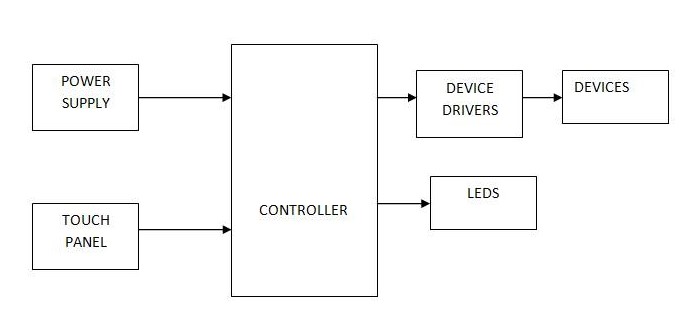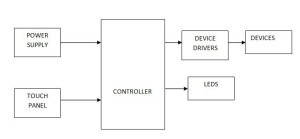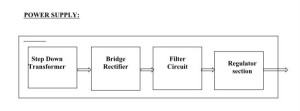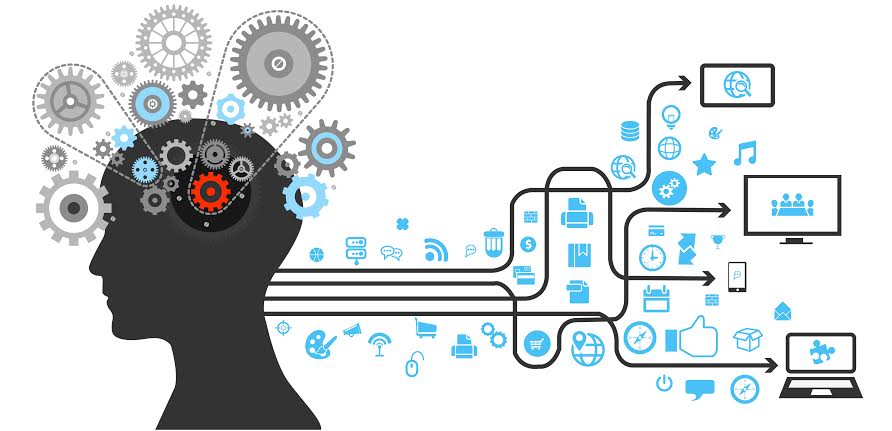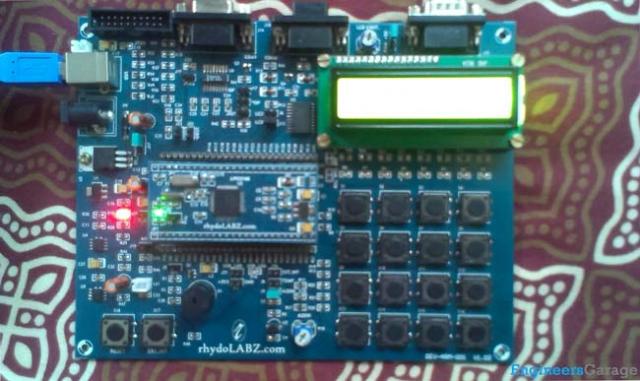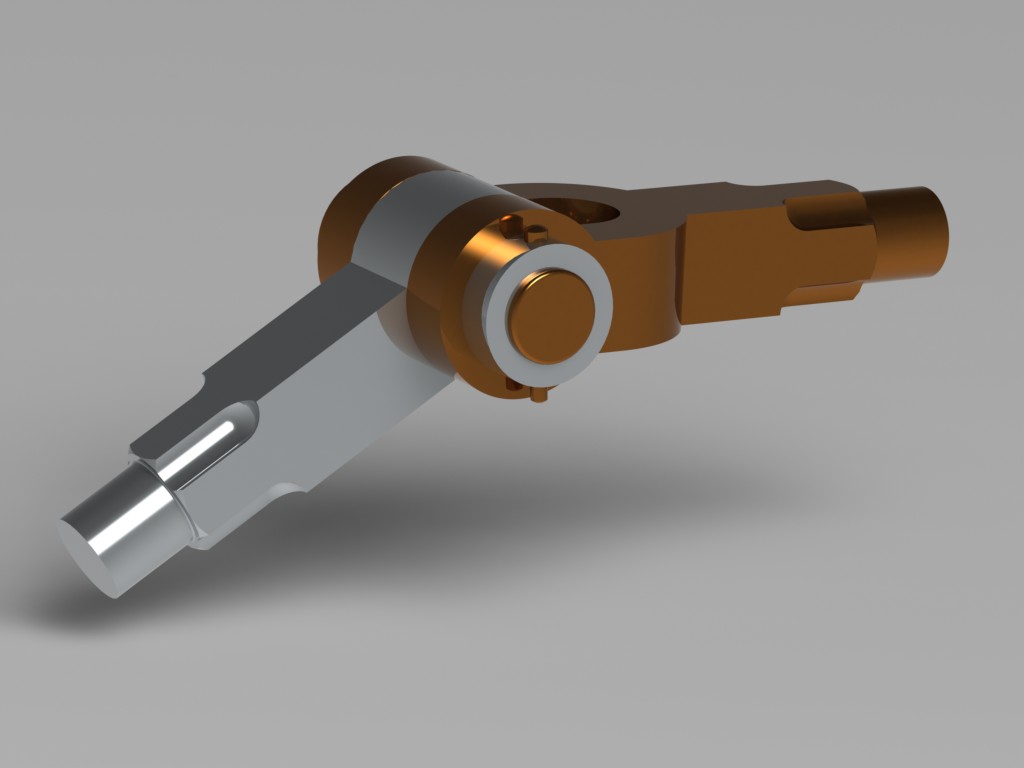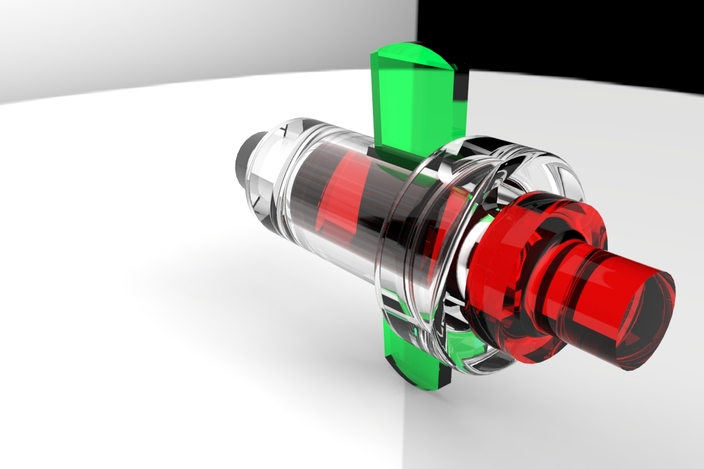AIM:
The main aim of the system is to monitor and control devices automatically using touch screen.
PURPOSE:
The purpose of the system is to control the appliances which are connected to the controller by touch panel.
BLOCK DIAGRAM:
POWER SUPPLY:
DESCRIPTION:
In this system devices are controlled through the touch panel which is interfaced with controller. Using this method we can control any device. Here we are controlling i.e., ON/OFF the devices through the touch panel. Whenever we touch the touch panel it will sense and fetches this information to the microcontroller. Microcontroller will process this information and accordingly ON/OFF the devices. Order of switching the devices will be programmed predefined in the IC.
TECHNOLOGY:
TOUCH PANEL:
A touch panel is a display that can detect the presence and location of a touch within the display area. The term generally refers to touch or contact to the display of the device by a finger or hand. Touch panels can also sense other passive objects, such as a stylus. However, if the object sensed is active, as with a light pen, the term touch panel is generally not applicable. The ability to interact directly with a display typically indicates the presence of a touch panel.
The touch panel has two main attributes. First, it enables one to interact with what is displayed directly on the screen, where it is displayed, rather than indirectly with a mouse or touch pad. Secondly, it lets one do so without requiring any intermediate device, again, such as a stylus that needs to be held in the hand. Such displays can be attached to computers or, as terminals, to networks. They also play a prominent role in the design of digital appliances such as the personal digital assistant (PDA), satellite navigation devices, mobile phones, and video games.
There are a number of types of touchscreen technology.
Resistive:
A resistive touch screen panel is composed of several layers, the most important of which are two thin, metallic, electrically conductive layers separated by a narrow gap. When an object, such as a finger, presses down on a point on the panel’s outer surface the two metallic layers become connected at that point: the panel then behaves as a pair of voltage dividers with connected outputs. This causes a change in the electrical current which is registered as a touch event and sent to the controller for processing.
Capacitive:
A capacitive touch screen panel consists of an insulator such as glass, coated with a transparent conductor such as indium tin oxide(ITO). As the human body is also a conductor, touching the surface of the screen results in a distortion of the local electrostatic field, measurable as a change in capacitance. Different technologies may be used to determine the location of the touch. The location can be passed to a computer running a software application which will calculate how the user’s touch relates to the computersoftware.
HARDWARE USED:
- Microcontroller
- Power supply
- Touch panel
- Device drivers
- Devices
- Leds
SOFTWARE USED:
- Keil µvision
- Express SCH
- Embedded-C
RESULT:
Thus using this project device automation is done through touch panel.